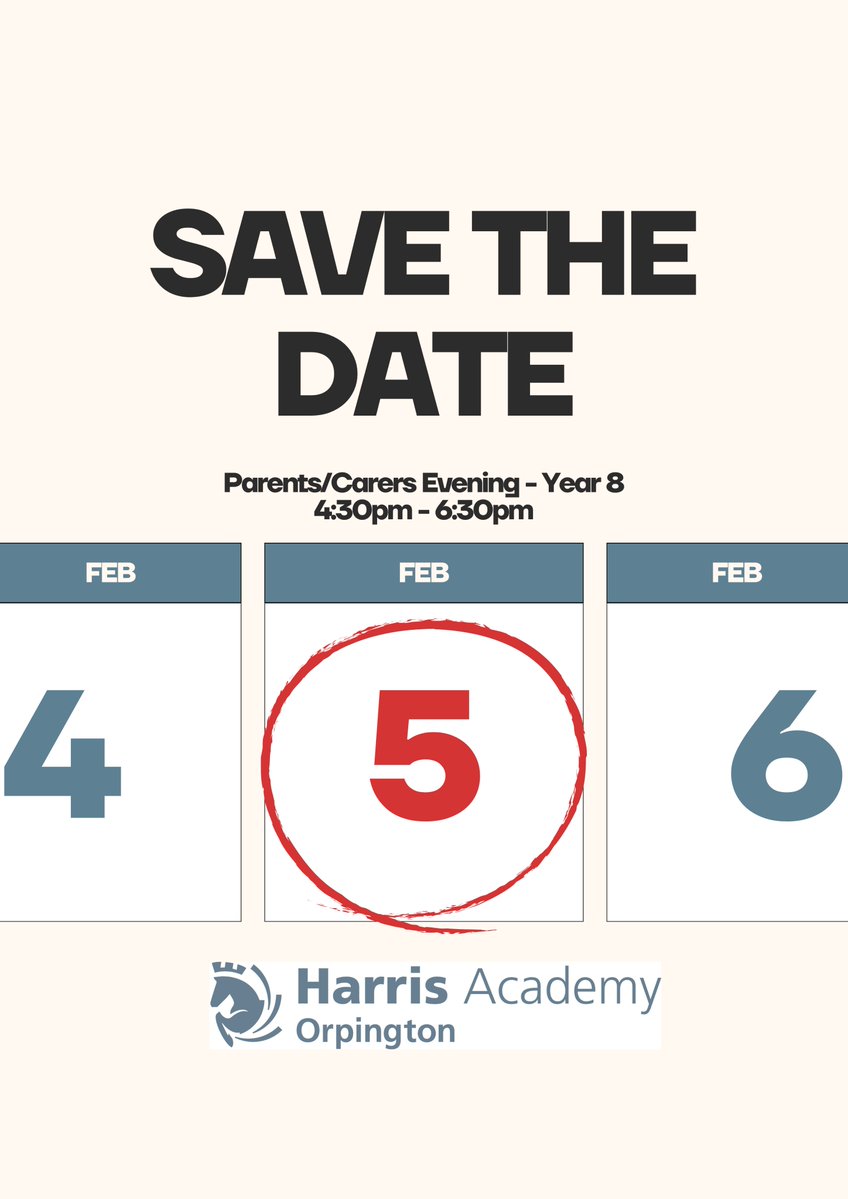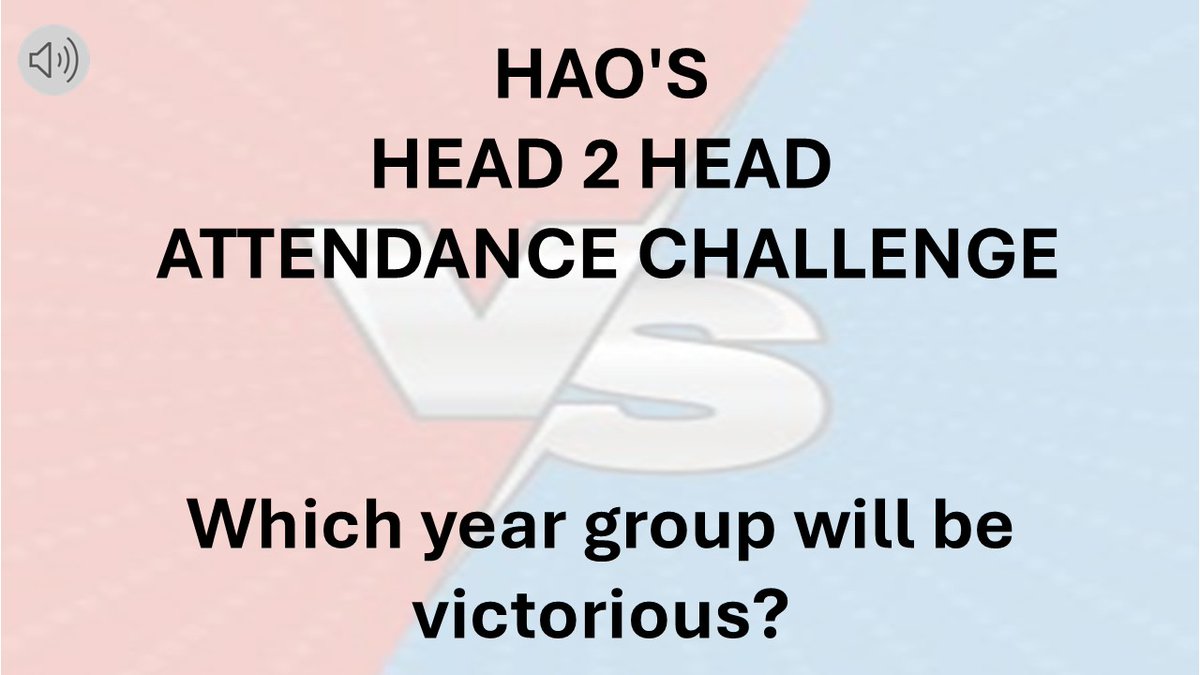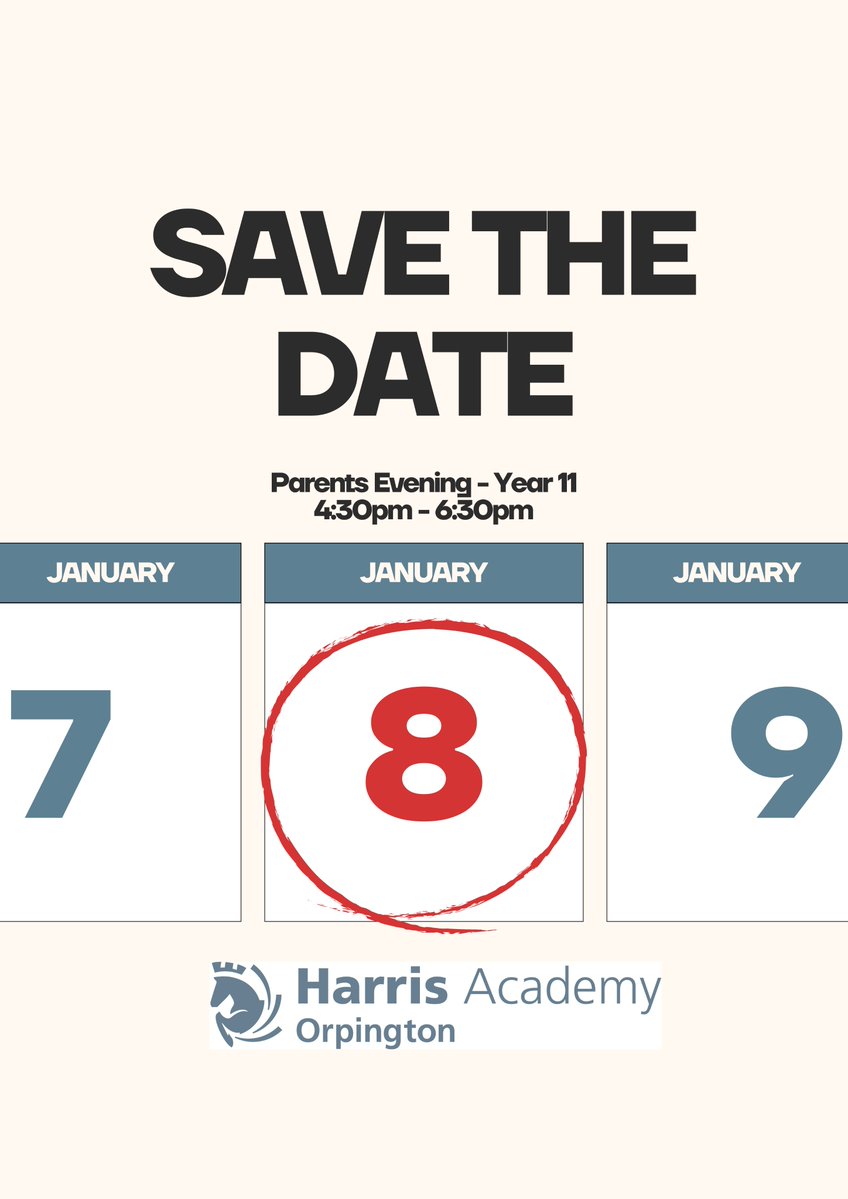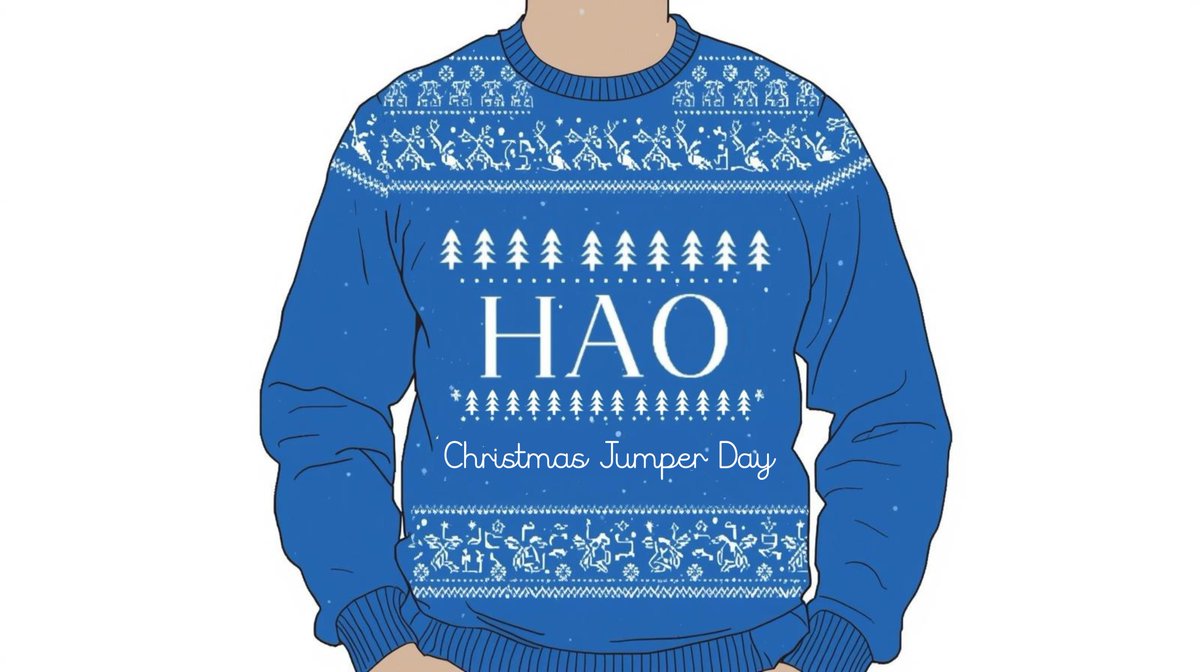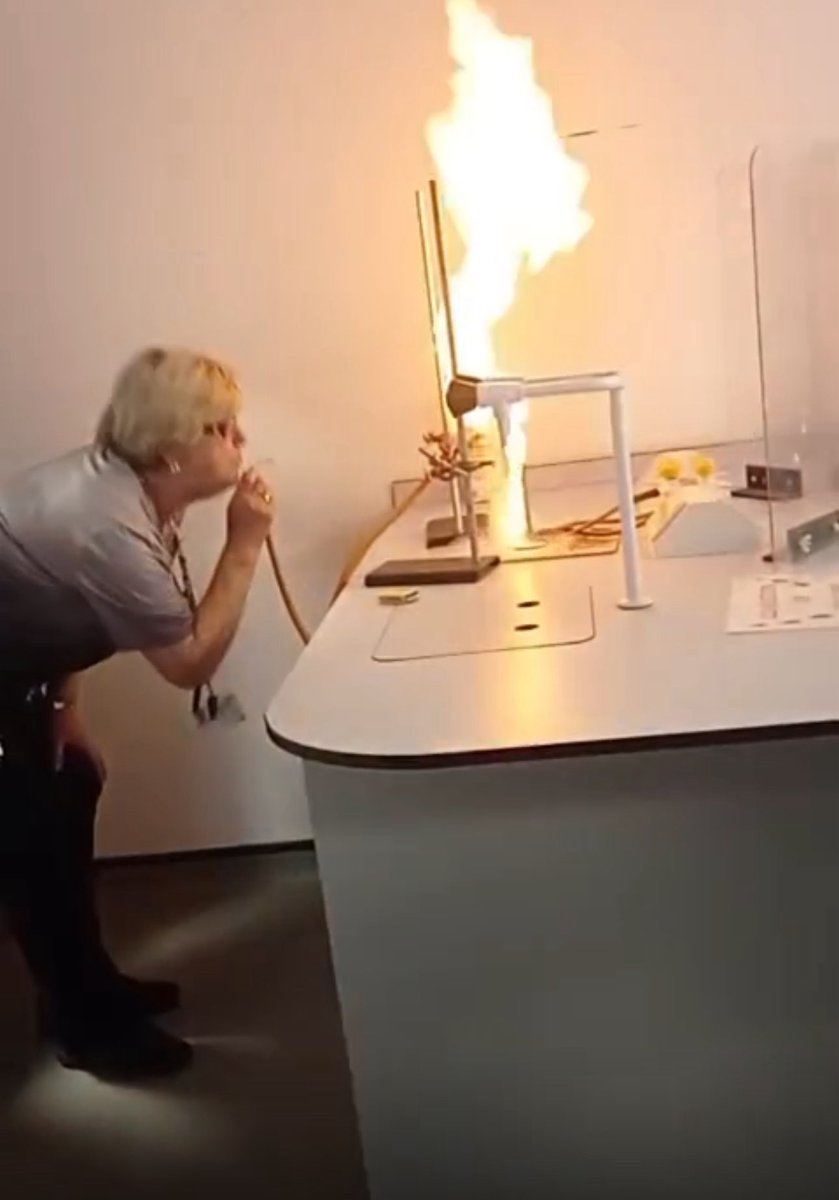Online Learning - Information for Parents
Online Learning - Information for Parents
This information is intended to provide clarity and transparency to parents or carers about what to expect from remote education if local restrictions require entire cohorts to remain at home. We appreciate that ‘home-schooling’ can be very challenging and will therefore be making regular contact with families and students to see how you are getting on and what we can to do help.
Where individual pupils are self-isolating, they access their lessons via Teams and continue to learn from home alongside their classmates. If any children who are self-isolating need access to IT, this will be provided by the Academy, where possible.
What should my child expect from immediate remote education in the first day or two of pupils being sent home?
Students have immediate access to their remote timetable. Students will not be sent home without copies of the online timetable and the appropriate equipment. Parents and carers will also be emailed copies of the children’s timetables and all of the information that they need. All classwork is also uploaded onto Show My Homework for students to access. If your son or daughter has any issues accessing work online, please do not hesitate to contact us at the Academy and we will endeavour to support in any way we can.
The best way to contact us is to follow the link below which also gives key staff who would be able to provide help:
https://www.harrisorpington.org.uk/31/contact
Will my child be taught the same curriculum as they would if they were in school?
We teach the same curriculum remotely as we do in school wherever possible. However, we may need to make some adaptations in some subjects, for example, in practical subjects such as PE, or Food Technology, where students might be required to watch videos and take notes, as opposed to physically taking part themselves.
How long can I expect work set by the school to take my child each day?
We will teach the student inline with their normal timetable.
How will my child access any online remote education you are providing?
For live lessons, we use Microsoft Teams and Show My Homework and all students have access via their email accounts. If your son or daughter needs help logging on to these platforms, please contact us directly at the Academy.
We recognise that some pupils may not have suitable online access at home. We take the following approaches to support those pupils to access remote education:
- We have surveyed all students and have some understanding of which students might need to borrow a laptop. We will therefore try to utilise this information in order to provide a laptop on day one of isolation.
- If students are unable to access the internet, then paper-based resources will be sent home for the duration of the isolation period.
- If students do not have online access, they can submit their work on paper when they return to school, or it can be posted to the school for the attention of their behaviour for learning lead.
How will my child be taught remotely?
We use a combination of the following approaches to teach pupils remotely:
- Live teaching (online lessons)
- Teaching resources via Show My Homework
- Printed paper packs produced by teachers (e.g. workbooks, worksheets)
- Commercially available websites supporting the teaching of specific subjects or areas, including video clips or sequences
How to submit your work using Forms / Submitting work online
What are your expectations for my child’s engagement and the support that we as parents and carers should provide at home?
Students are expected to follow their on-line timetable and parents can support this by ensuring they have access to their child’s timetable and are clear on what lessons they should receive each day. If children have to work remotely, we will email parents and carers directly with copies of each child’s timetable. We will also be on hand, to help in any way we can.
How will you check whether my child is engaging with their work and how will I be informed if there are concerns?
Engagement with live lessons is monitored daily.
- When a student does not engage, they will receive a phone call from their form tutor but might also be called by their class teacher. We will also inform parents and carers.
- If the concern is about quality of work, rather than engagement, students will be called by their class teacher.
How will you assess my child’s work and progress?
Feedback can take many forms and may not always mean extensive written comments for individual children. For example, whole-class feedback or quizzes marked automatically via digital platforms are also valid and effective methods, amongst many others. Our approach to feeding back on pupil work is as follows:
- Immediate feedback can be given to students orally through questioning, as they would in a normal lesson, or a student might write in the chat function during the lesson which can then be commented on.
- We also use Microsoft Forms to provide students with surveys that can give instant feedback about whether they have learned and can recall new material.
- Students can submit work via Forms Using-Forms-Student-Guide.pdf or via work packs which we store safely before teachers mark them.
- Any work that is done in a book, or on paper, will also fall into the usual cycle of whole class feedback.
How will you work with me to help my child who needs additional support from adults at home to access remote education?
We recognise that some pupils, for example some pupils with special educational needs and disabilities (SEND), may not be able to access remote education without support from adults at home. We acknowledge the difficulties this may place on families, and we will work with parents and carers to support those pupils in the following ways:
- We can clearly track engagement of students with SEND and targeted calls home are made when engagement is not high.
- We ensure that students with SEND are carefully talked through how to engage with live lessons.
- We have the SENCO and Teaching Assistants working with staff on how to best adapt their online teaching for students with SEND.