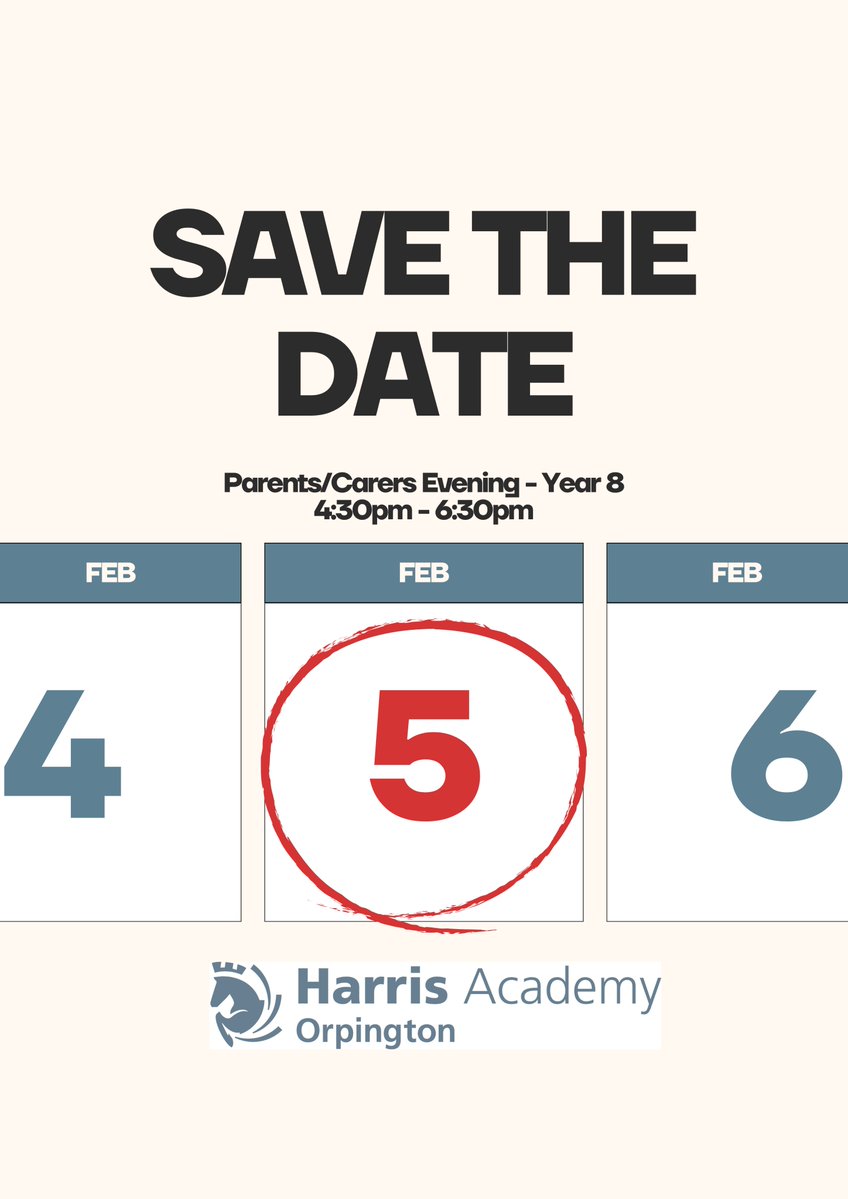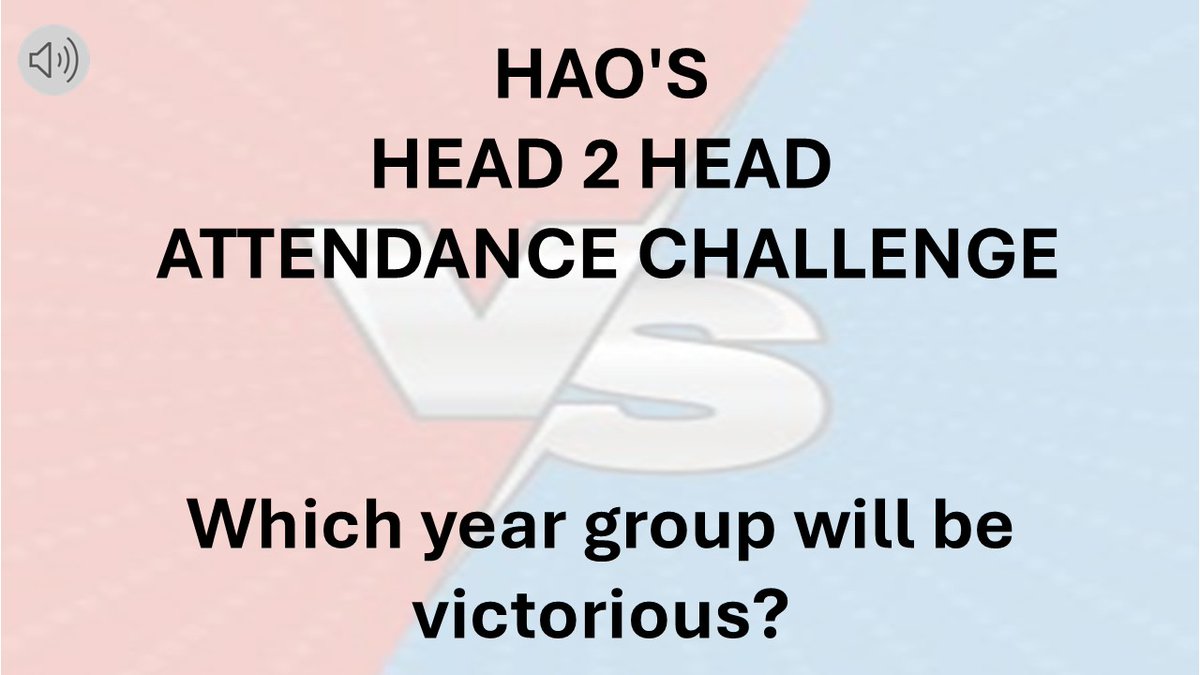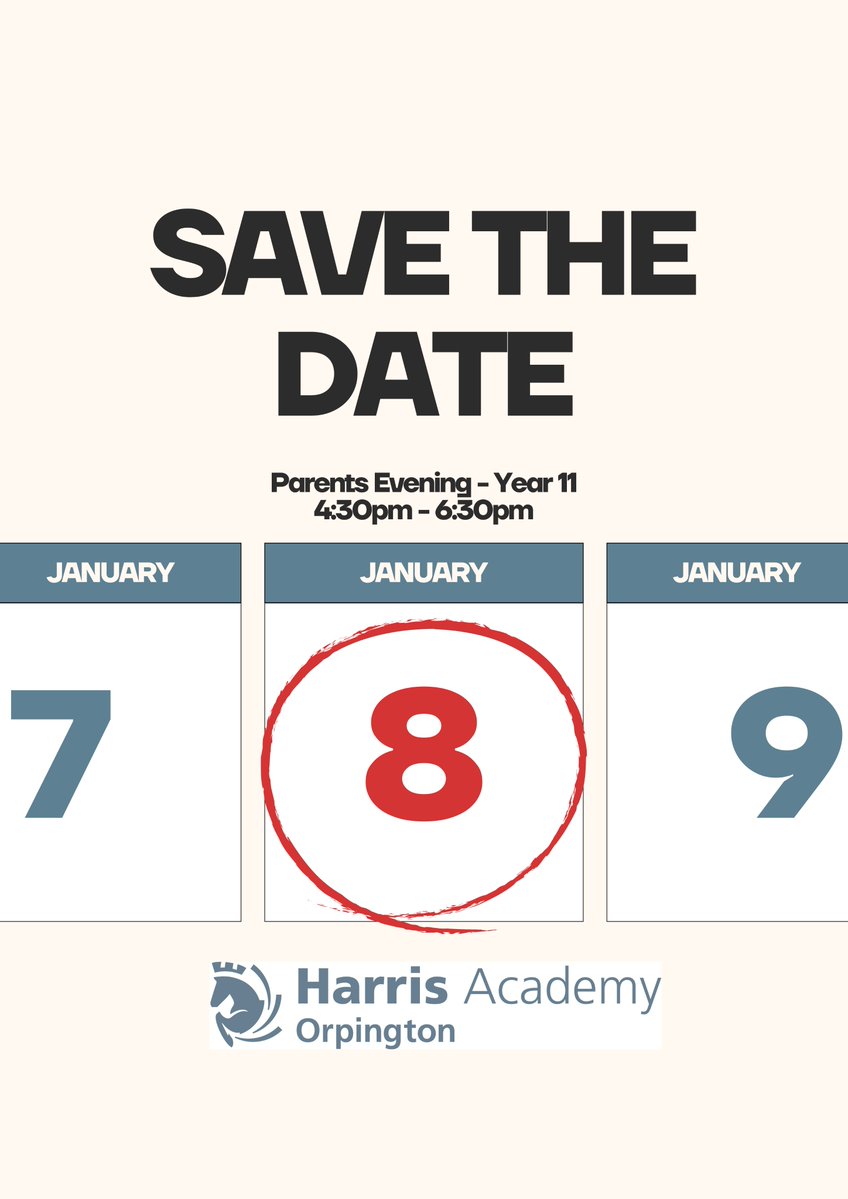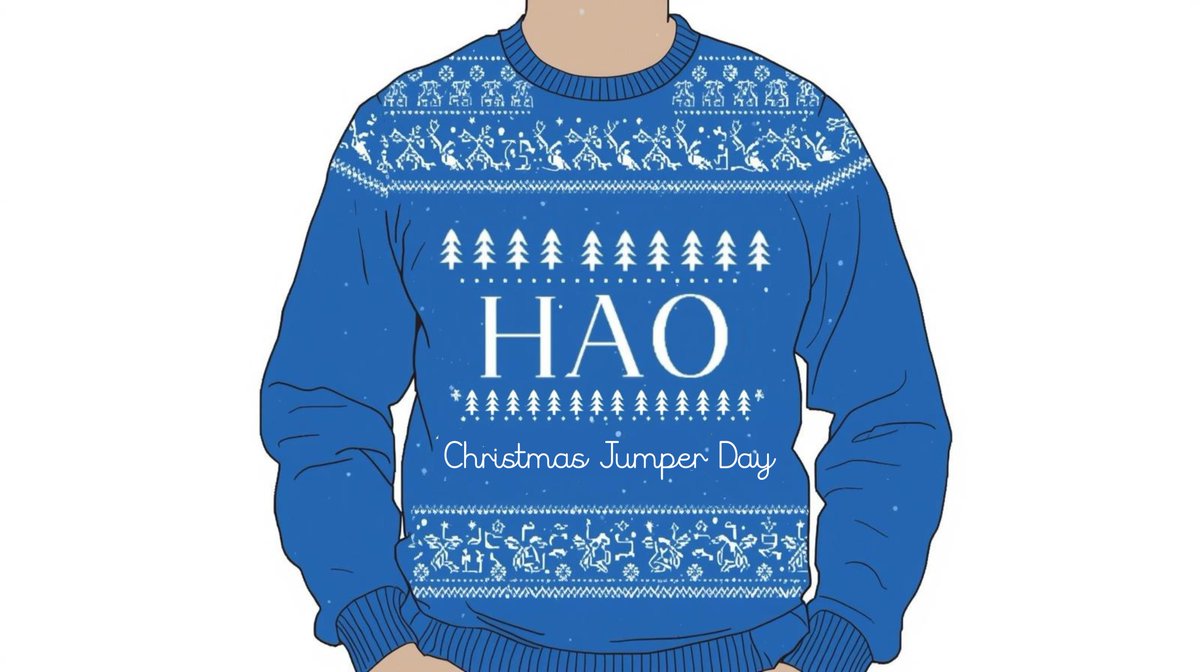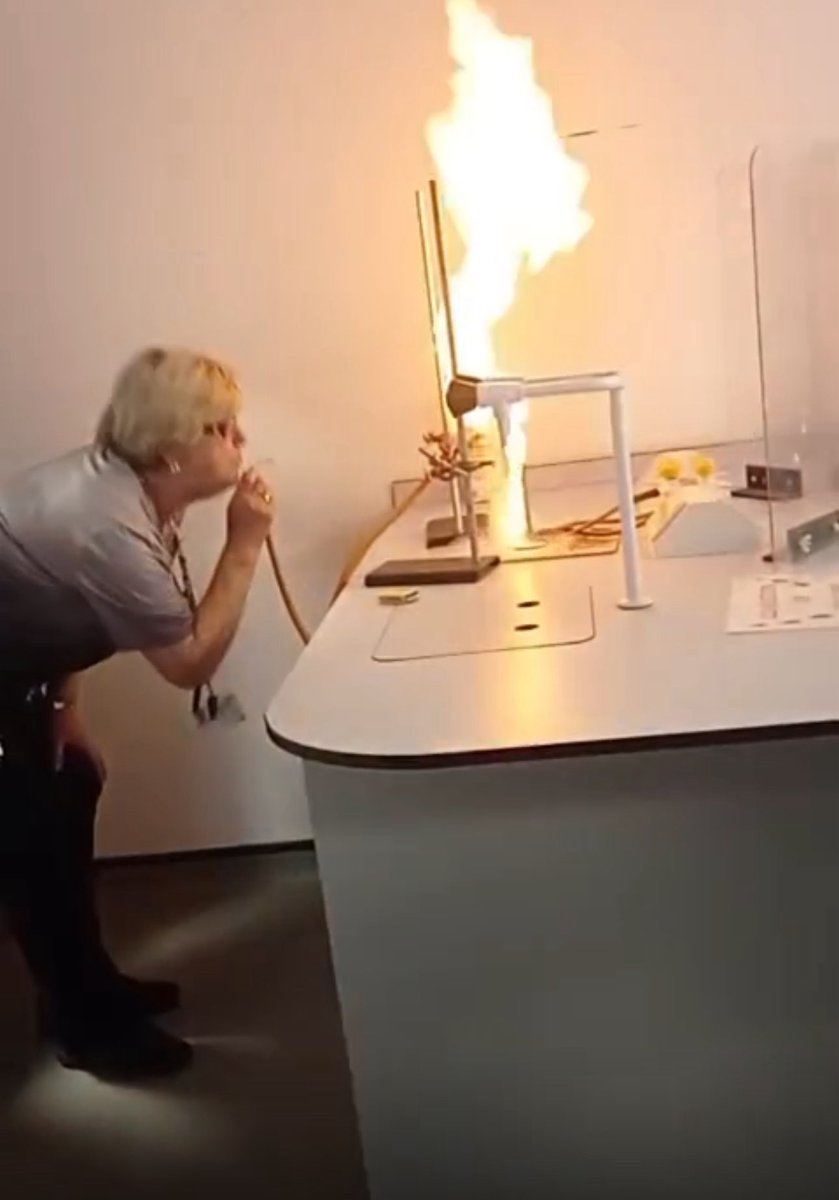Online Learning - Information for Students
What should I do if I have to work from home?
For many of you, working from home, may be difficult. Please try not to worry and if you need anything at all, let us know. We have lots of links below for you to have a look at and your Form Tutor, Mentor, Teaching Assistant, Counsellor or Faculty Director are all on hand should you need help. Please do contact us, if you or your family need anything at all.
We know that you will understand how important it is that you complete the work that has been set and attend the ‘Live Lessons’ so that you do not miss out or fall behind. Your tasks will be set on Microsoft Teams and Show My Homework. Your teacher will use these to monitor your completion of the tasks and to provide feedback. You will be given deadlines, which you must try to meet and if you have any issues contact us and teachers will also be providing feedback to your parents/carers.
If your teacher is concerned that you are falling behind, they will contact you on Teams and check that you are ok, that you understand and make sure you have enough support to complete the work. Just like at school, if your teacher is concerned that you aren’t logging into Teams or completing work, they will contact your parent or carer and raise the concerns with them.
The best way for you to manage your workload at home is to follow your timetable closely. Your teachers will provide you with plenty of work to help you to do this.
Students in Year 7-13 will be taught lessons online, that match their normal ‘in school’ timetable. These lessons will be delivered at exactly the same time as lessons in school.
What do I do if I need help?
If you are struggling in anyway, there are guides at the bottom of the page that will help you, you can contact your teachers in the following way:
- Email them;
- Send a message on Teams;
- Use the ‘chat’ function in your lesson;
- Email your Faculty Director;
- Contact the Academy via the info@harrisorpington.org.uk email address;
How will I get support if I have Additional Needs?
If you normally have additional support in school, these will continue whilst you are working from home:
-
Teaching for Dyslexia, Literacy;
- Catch up in English and/or Maths’
- Counselling;
- Contact with the Welfare Team/Mentors
How do I access the remote working systems?
Click the document below for guidance on how to log in and use Teams, Show My Homework and other learning platforms. There is also a 5-step guide to access online lessons below, 'Microsoft Teams - Student Instructions'.
How to submit your work using Forms / Submitting work online
DforE Guidance for parents and carers: keeping children safe online (Closed 2022)
The Department for Education has updated their information for parents and carers to include a section on keeping children safe online. It provides links to online resources that will help support parents and carers in keeping their children safe online.
Full details can be found in section 6.3 of the guidance for parents and carers on the closure of educational settings:
• https://www.gov.uk/government/publications/closure-of-educational-settings-information-for-parents-and-carers